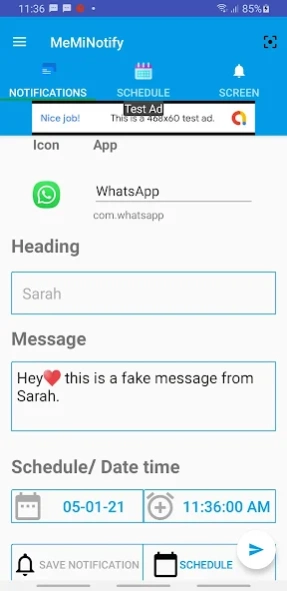MeMi Notify Save Notifications 2.0.6
Free Version
Publisher Description
MeMi Notify Save Notifications - Custom Notification Reminders on IOS Lockscreen, Log and Save App Notifications
MeMi Notify is an app that lets you create custom Android notifications in the notification bar for a quick or scheduled reminder. It can be used to remind you of dates, tasks or other things you need to be reminded of. You have numerous possibilities to individualize the notification. It can have a chosen icon, can open a different app, can have an alarm.
The icon can remind you of the task even without reading the title or description of the notification. If you have to write an e-mail you can chose to open the e-mail app when clicking on the notification. And if the app should remind you of taking out the trash this evening you can set an alarm.
But all this is optional. If you just want a fast and simple notification: create it! If you want an individualized and advanced notification: create it!
Instead of opening apps or looking for widgets like necessary in many To Do List Apps, you can not overlook the notifications in the notification bar (status bar). You will see the reminders every time you are looking on your phone, so that you will not forget your tasks, dates, meetings or whatever.
With this app you really have to do your best to forget any of your tasks and dates.
Features
- Set title and description of notification
- Numerous settings to individualize the notification (Icon, Color, Alarm, App,...)
- Daily or weekly repeating alarm
- Light and Dark Theme
- Numerous Action Buttons for the notification (Snooze reminder, Bundle notifications,...)
- Material Design (Clean UI)
- Share notifications
- Notification history
- Recreate notifications
- Optional: Instant close after creating/editing note
- Optional: Persistent notification for quick-add in the status bar
- Notifications will be displayed on your Android Wear Smartwatch
- Totally free and ad-free
- Fast and lightweight
- Share text into Notify me
Permission
- Full Internet access: Used by Firebase Crash Reporting Tool
- View Network status / WiFi state: Used by Firebase Crash Reporting Tool
- Control vibration: Used to use vibration for notifications
- Run at startup: Used to show Notifications after restart
About MeMi Notify Save Notifications
MeMi Notify Save Notifications is a free app for Android published in the PIMS & Calendars list of apps, part of Business.
The company that develops MeMi Notify Save Notifications is Helpers.US. The latest version released by its developer is 2.0.6.
To install MeMi Notify Save Notifications on your Android device, just click the green Continue To App button above to start the installation process. The app is listed on our website since 2022-11-28 and was downloaded 2 times. We have already checked if the download link is safe, however for your own protection we recommend that you scan the downloaded app with your antivirus. Your antivirus may detect the MeMi Notify Save Notifications as malware as malware if the download link to com.meminotify.app is broken.
How to install MeMi Notify Save Notifications on your Android device:
- Click on the Continue To App button on our website. This will redirect you to Google Play.
- Once the MeMi Notify Save Notifications is shown in the Google Play listing of your Android device, you can start its download and installation. Tap on the Install button located below the search bar and to the right of the app icon.
- A pop-up window with the permissions required by MeMi Notify Save Notifications will be shown. Click on Accept to continue the process.
- MeMi Notify Save Notifications will be downloaded onto your device, displaying a progress. Once the download completes, the installation will start and you'll get a notification after the installation is finished.